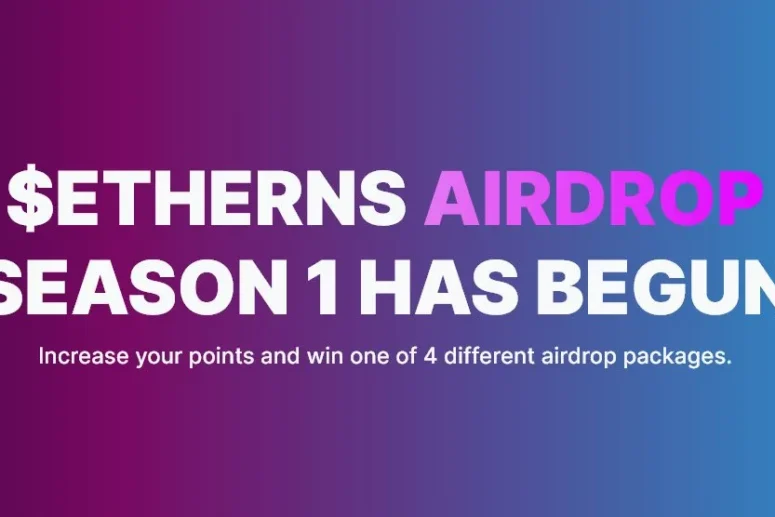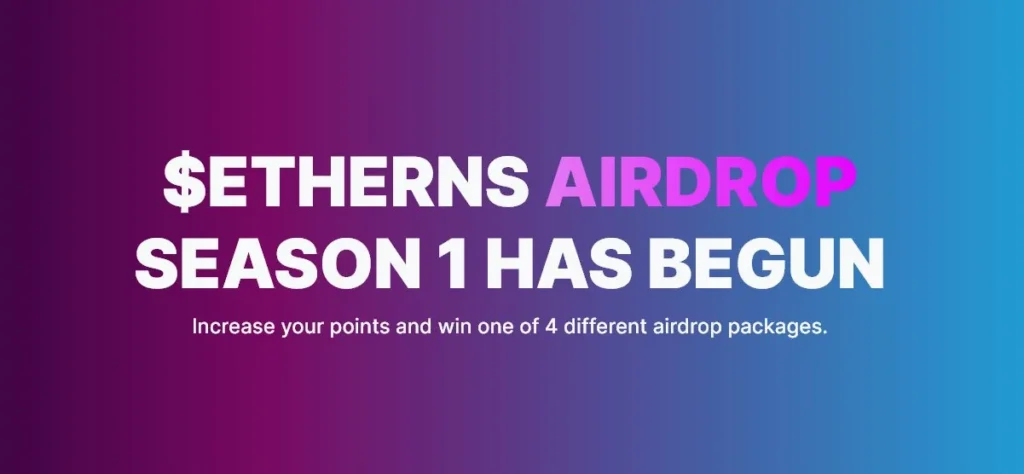
Are you excited for the impending .Ether Name Service Airdrop? This is an excellent opportunity to get your hands on a unique and valuable Ethereum domain name. But, before you dive in headfirst, it’s important to understand what this airdrop entails and how to get confirmed. In this post, we’ll walk you through everything you need to know about the upcoming .Ether Name Service Airdrop and provide tried-and-tested tips on how to secure your spot. So read on, buckle up, and let’s explore!
Introduction to .Ether Name Service
.ether is a decentralized naming service developed on the Ethereum network. .ether aims to provide web3 with an online identity solution that only requires a one-time payment for ownership, unique referral program with commission, fair launch and distribution, and next-gen subdomain utility.

Who is eligible for the Airdrop?
In order to be eligible for the airdrop, you must have an Ethereum address that is registered with the .ether Name Service. You can check if your address is registered and get your points by looking up your address on the .ether Name Service website Airdrop. If your address is not get any points, you will need to join .ether testnet before the snapshot airdrop end.
How to Register, Doing Testnet and Get Points for the Airdrop
In order to register for the airdrop, you will need to have an Ethereum address. If you do not have one, you can create one using MetaMask.
Visit .ether name service webiste and create account by connecting your metamask wallet.
You need to Test the Ether.network developed by Ether.domains on the Goerli testnet and earn 20 points for the $ETHERNS airdrop. In addition, they grant one free .ether domain name to every user who participates through Galxe (FCFS).
Step to Join .ether Testnet
You need to have Goerli eth for doing tesnet, you can claim here or here.
Visit testnet.ether.network, and connect you wallet.
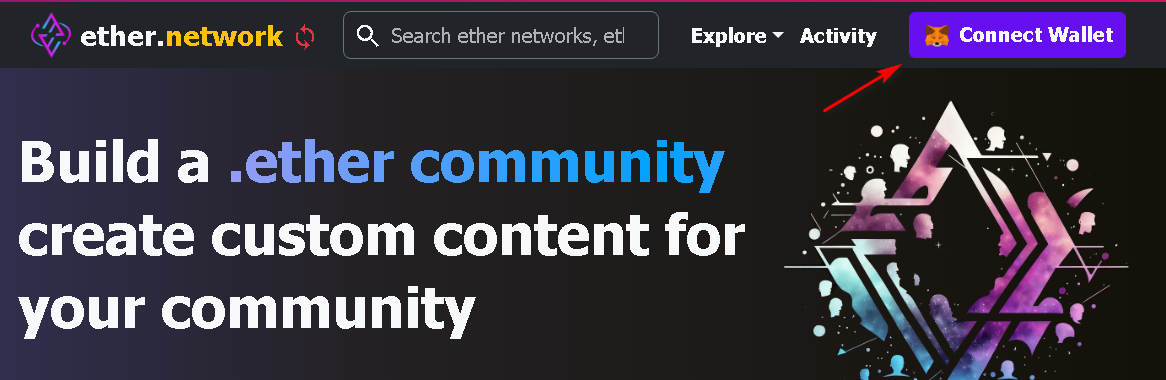
You can create your first .ether domain or browse and join ether community to create sub domain first, its up to you, but in this tutorial i will join others to create sub domain first.
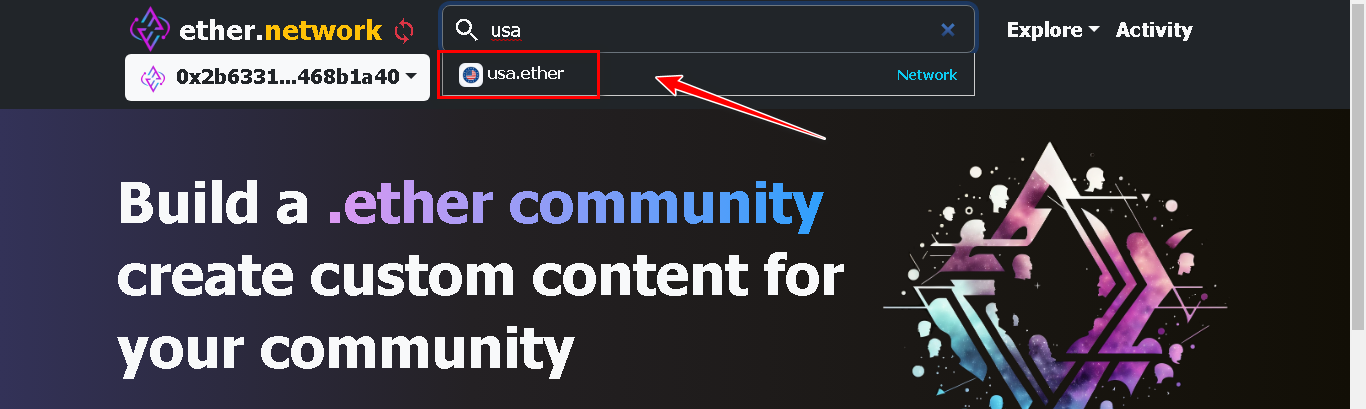
you can search like image above and then join to create subdomain
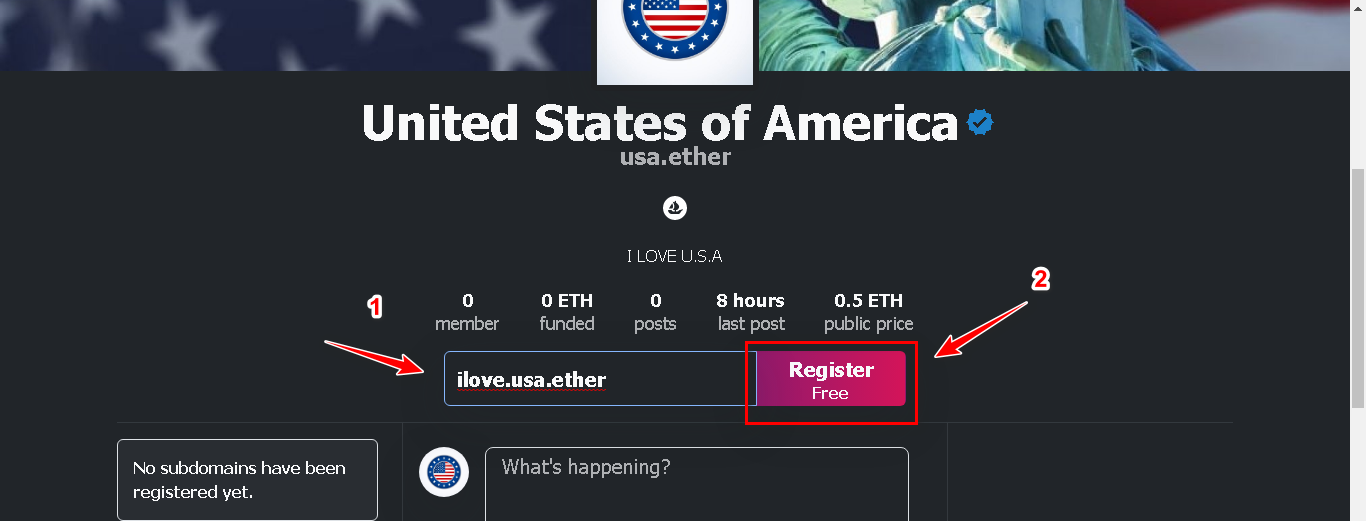
Confirm transaction in your wallet and then congrats you create your first subdomain on usa.ether

For Next step, now we create our own ether domain and make it public so others can create subdomain on your domain.
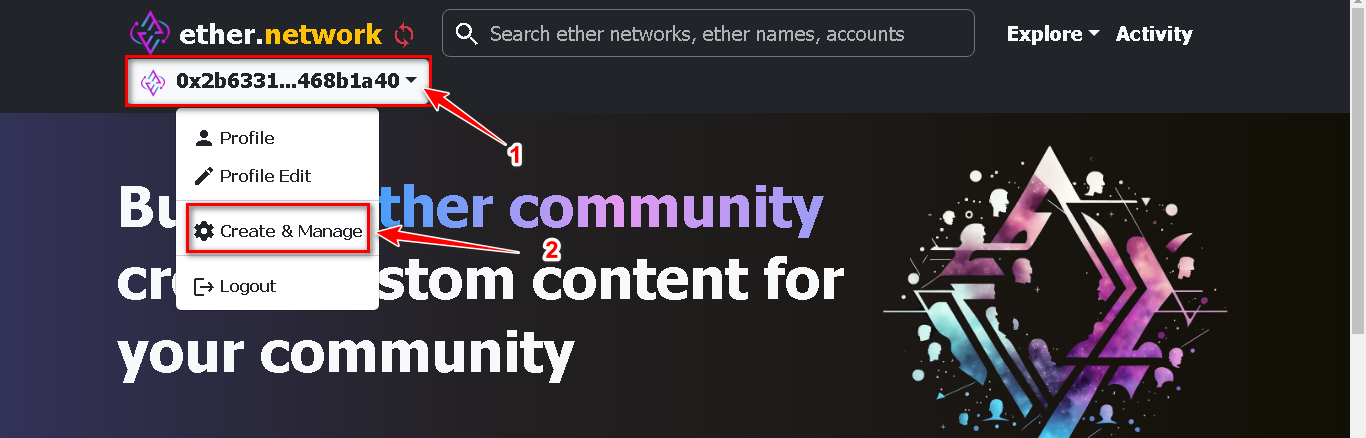
Go to Create & Manage like image above, scroll down then create your first domain
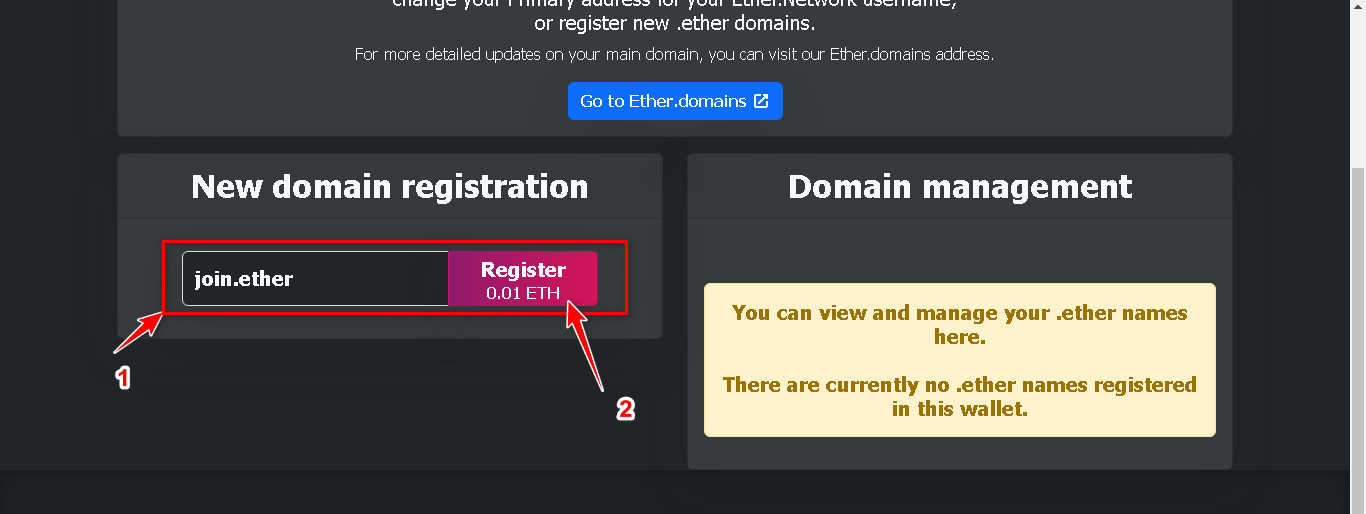
Confirm your transaction on your wallet, and wait to finish.
Next, edit your domain by clicking setting icon
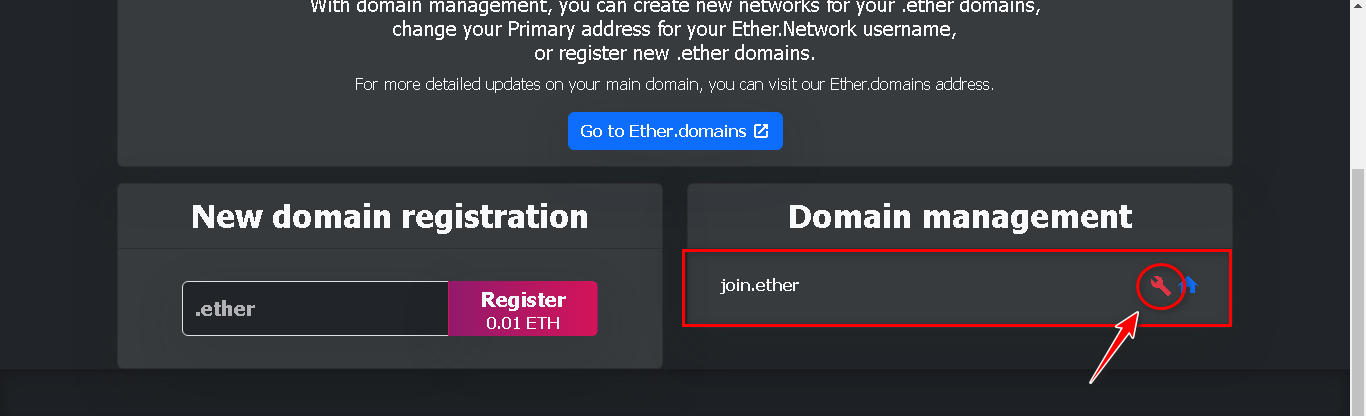
Edit your Network, upload your logo, banner, description, etc and click submit changes button.
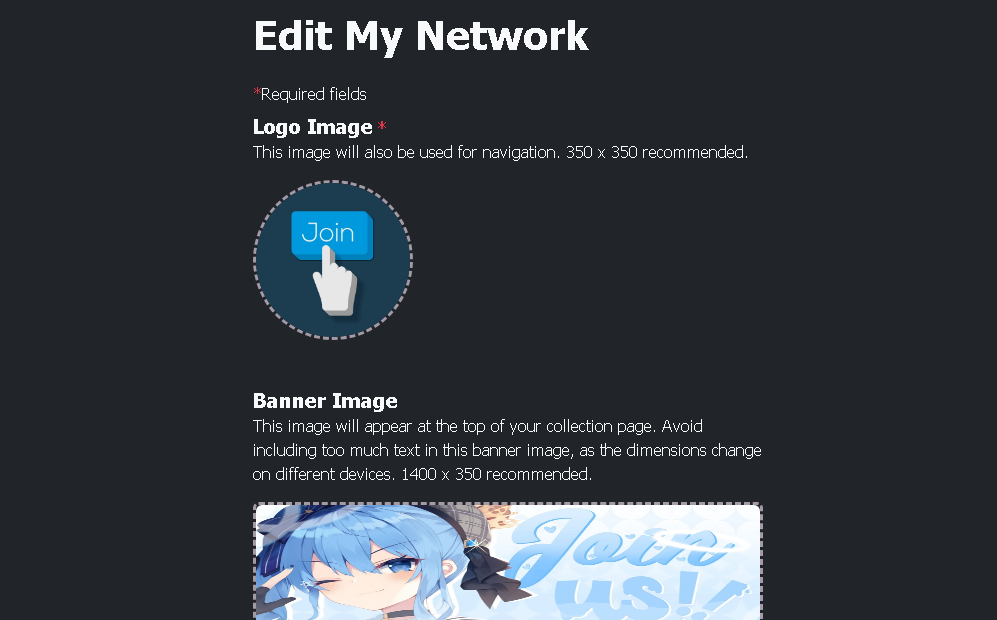
then for last step change your public setting to enable and save changes.
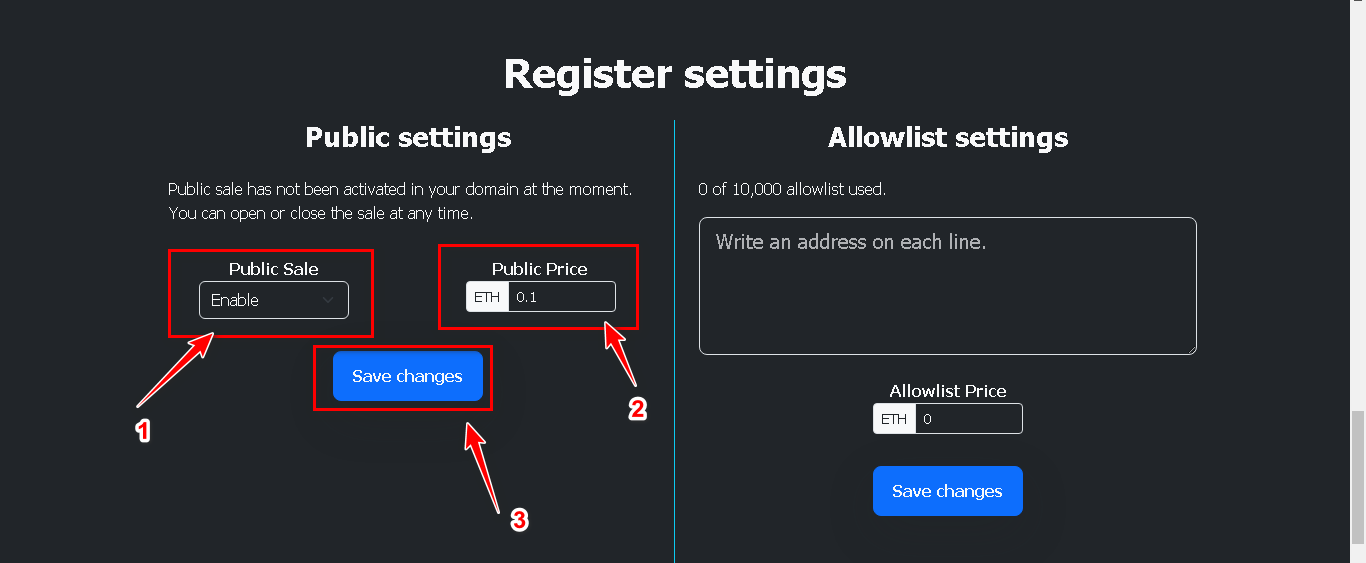
Now everyone on .ether community can also create subdomains in your domain
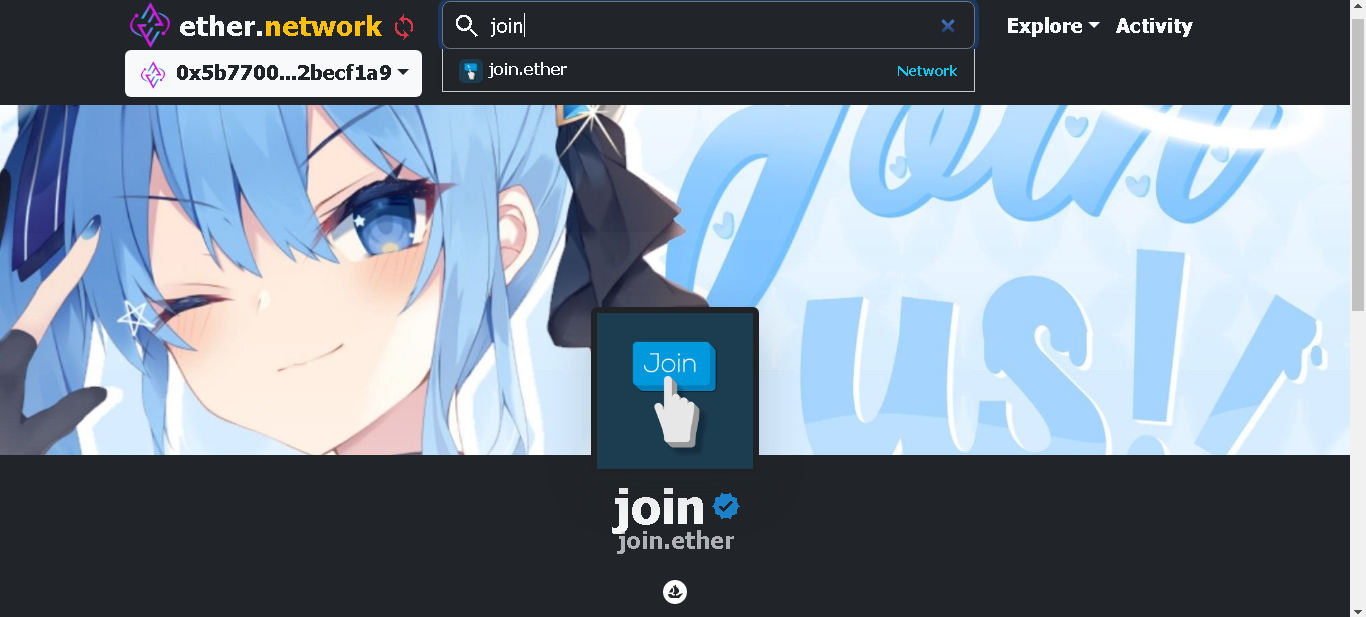
You can also make a status update for your beloved community or for everyone who searching your domain profile page.
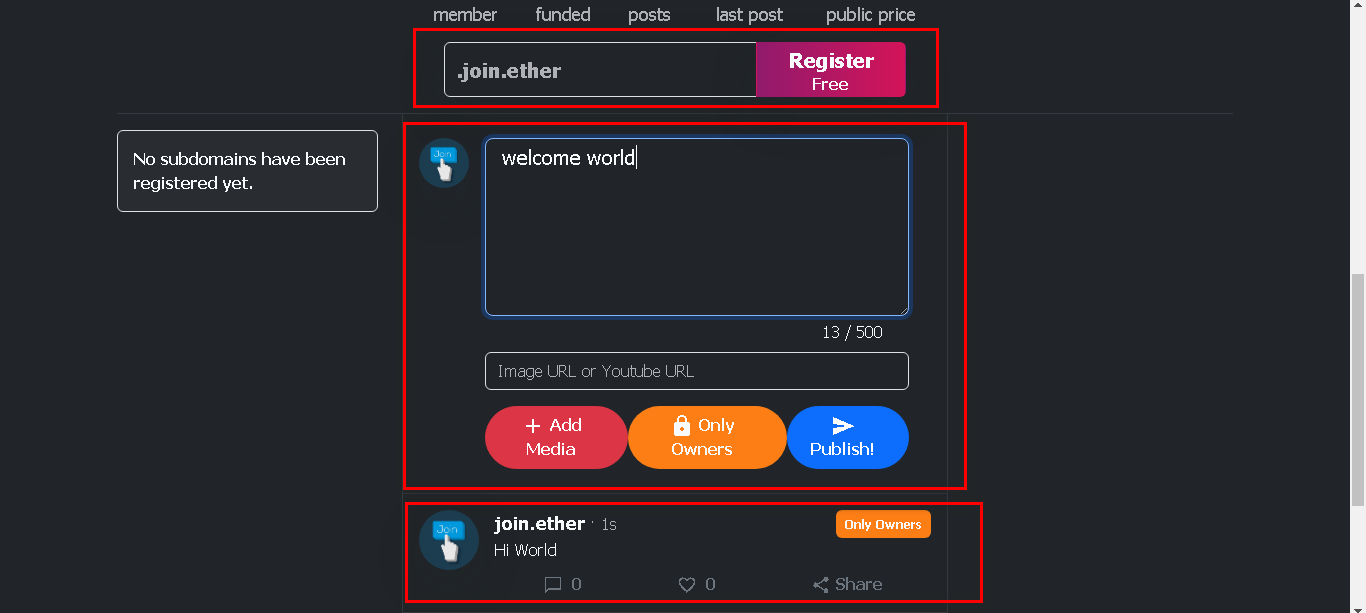
Done !.
Check your Poin on Airdrop page
You can check your points by visiting $ETHERNS AIRDROP SEASON 1 page here. Other than doing testnet you can also increase your poin by
Register a main domain : 10 points
Register a sub domain: 2 points
Sell or transfer a domain: -5 points
Buy a domain on secondary market: 5 points
For more about .ether name service, you can visit .ether community